1 Overview
Unreal Asset Checker is a plugin that provides the ability to find out assets with errors or warnings.
- Quick Preview: Unreal Asset Checker Preview
2 Introduction
Unreal Asset Checker is a plugin that provides the ability to find out assets with errors or warnings. It helps you to locate the dirty assets quickly.
3 Quick Start
Following blew steps, you will use this tool quickly.
3.1 Open asset checker
Open the asset checker as follow.
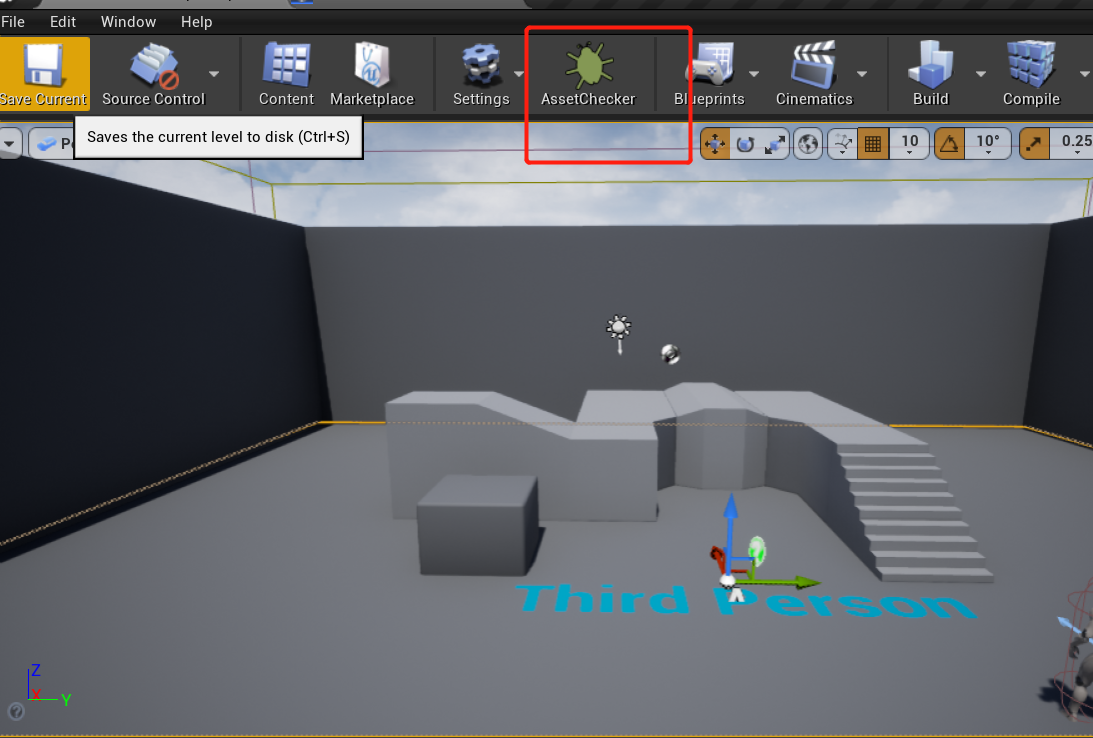
3.2 Select checking path
Select the checking path at the left tree view.
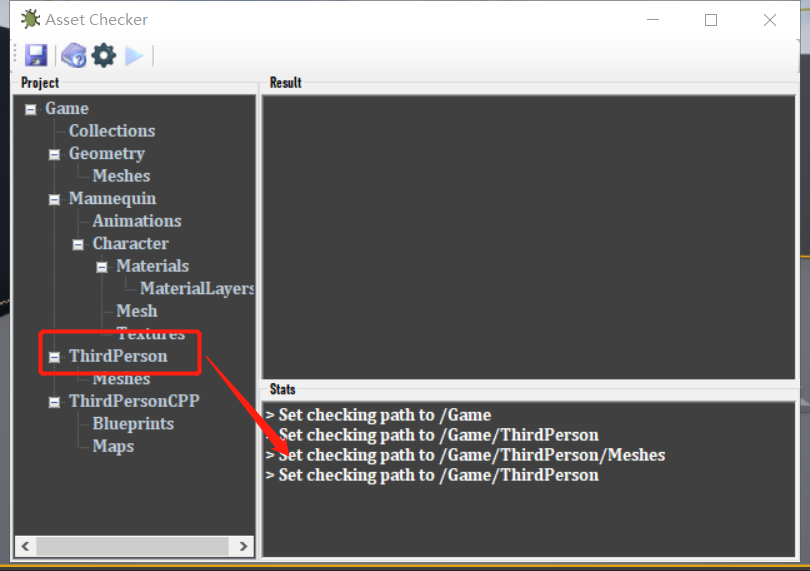
3.3 Run checking and save result
Run checking and save result if needed.
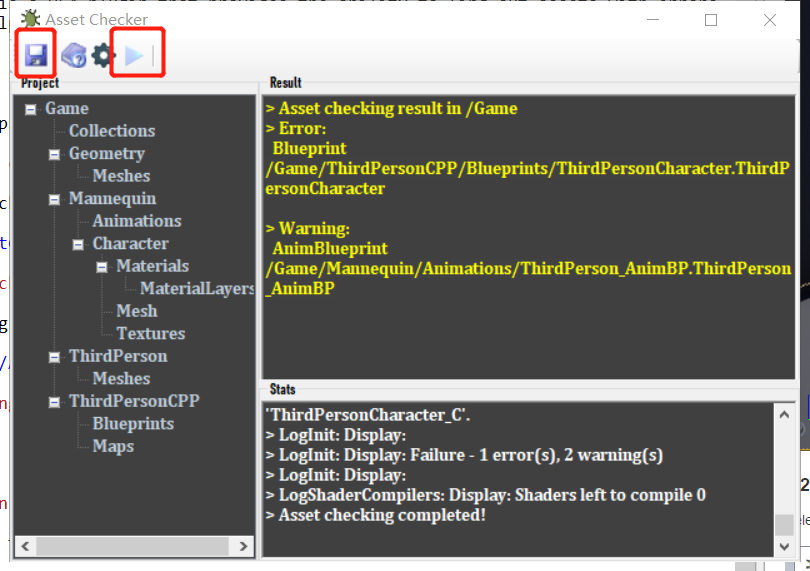
4 How to Run Asset Checker Standalone
Users can run checker standalone and find the checker tool (AssetChecker.exe) in AssetCheckerEditor/Resources of the Plugins folder.
Run the tool and config your project file path and unreal engine path.
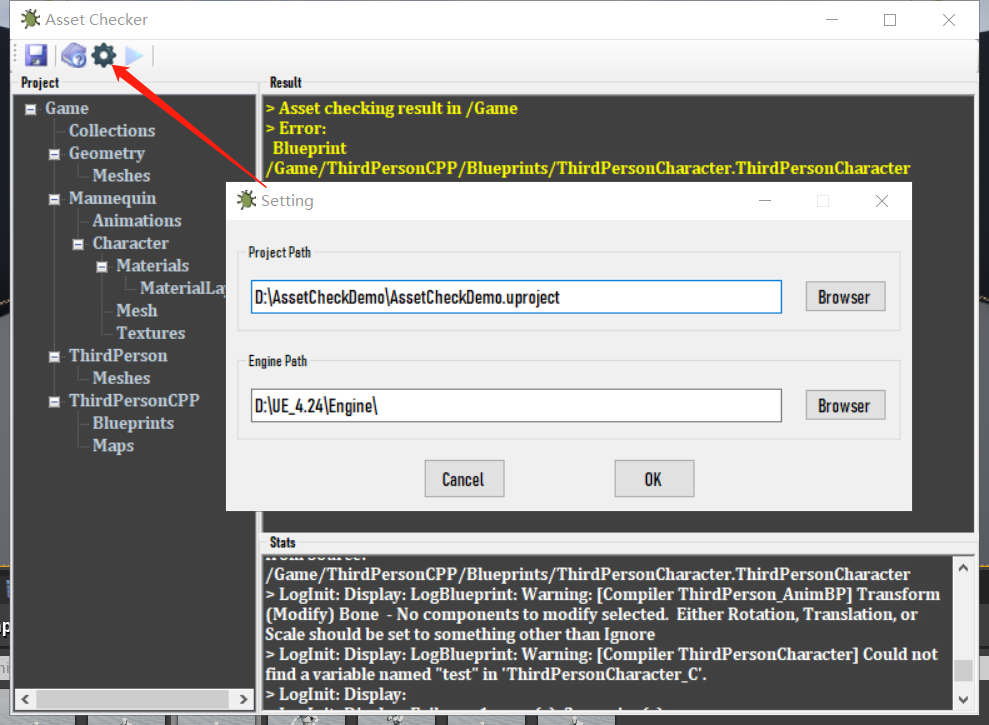
After config those path, you can run the checker as well. Notice that the Unreal Asset Checker plugin should be installed before running the tool.
5 Compile plugin for your C++ project
if you want to add the plugin to your own project, just following the steps given below.
-
Put AssetCheckerEditor to folder “Plugins” in your project.
-
Right click your project file(.uprojcet) and select “Generate Visual Studio project files”
-
Open Visual Studio project and complile.
6 Support
In the event you are unable to find the information you seek, feel free to contact easycomplex.tech@gmail.com.
7 Download
References
[4] My Assets
