1 Overview
In-App Notification is an UE plugin that provides the ability to trigger email notification at runtime. Users can it for Bug Report, In-App Information Collection, Security Alert, User Questions Report and so on.
2 Introduction
In-App Notification is an UE plugin that provides the ability to trigger email notification without setting up a mail server. Users can it for Bug Report, In-App Information Collection, Security Alert, User Questions Report and so on.
-
Support to trigger notification from blueprint.
-
Support to set receiver’s email from blueprint.
3 Quick Start
Following blew steps, you will use this tool quickly.
3.1 Add an In App Notification Proxy into persistent level
Drag InAppNotificationProxy into your own level.
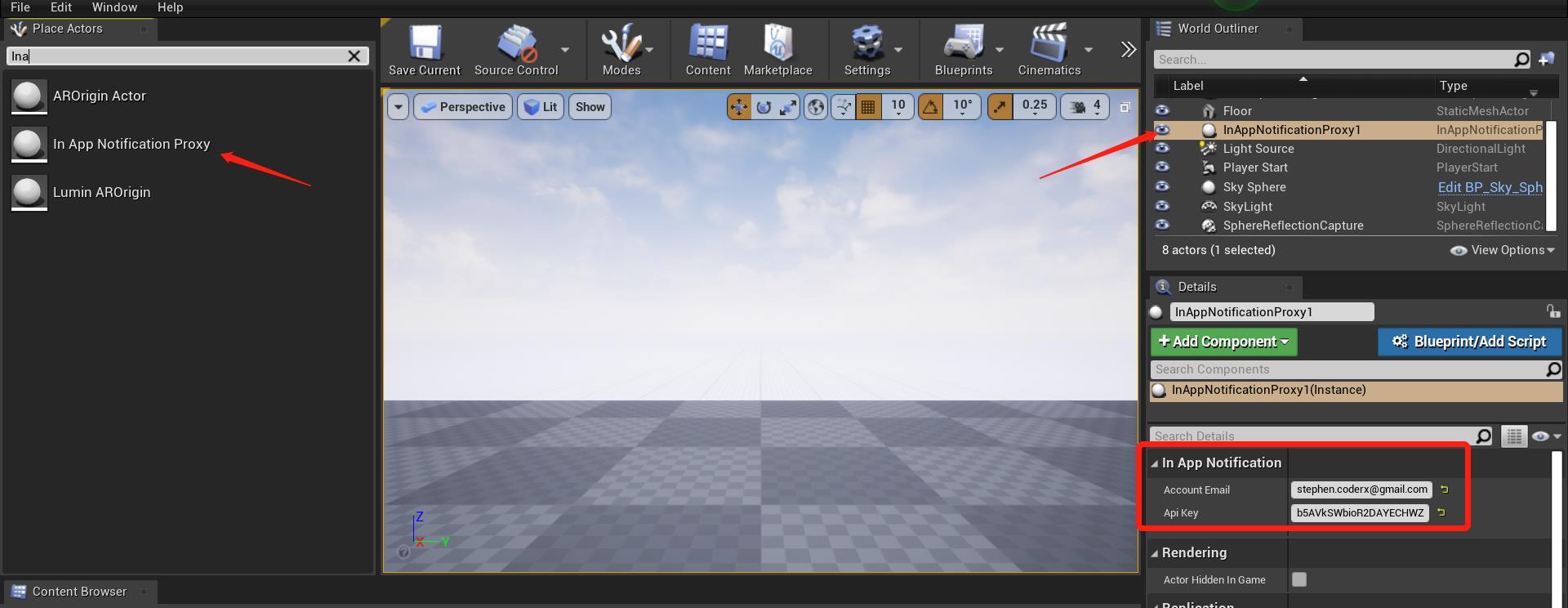
To fetch account email and api key, register your account from here. Click “Activate” button to activate your account.
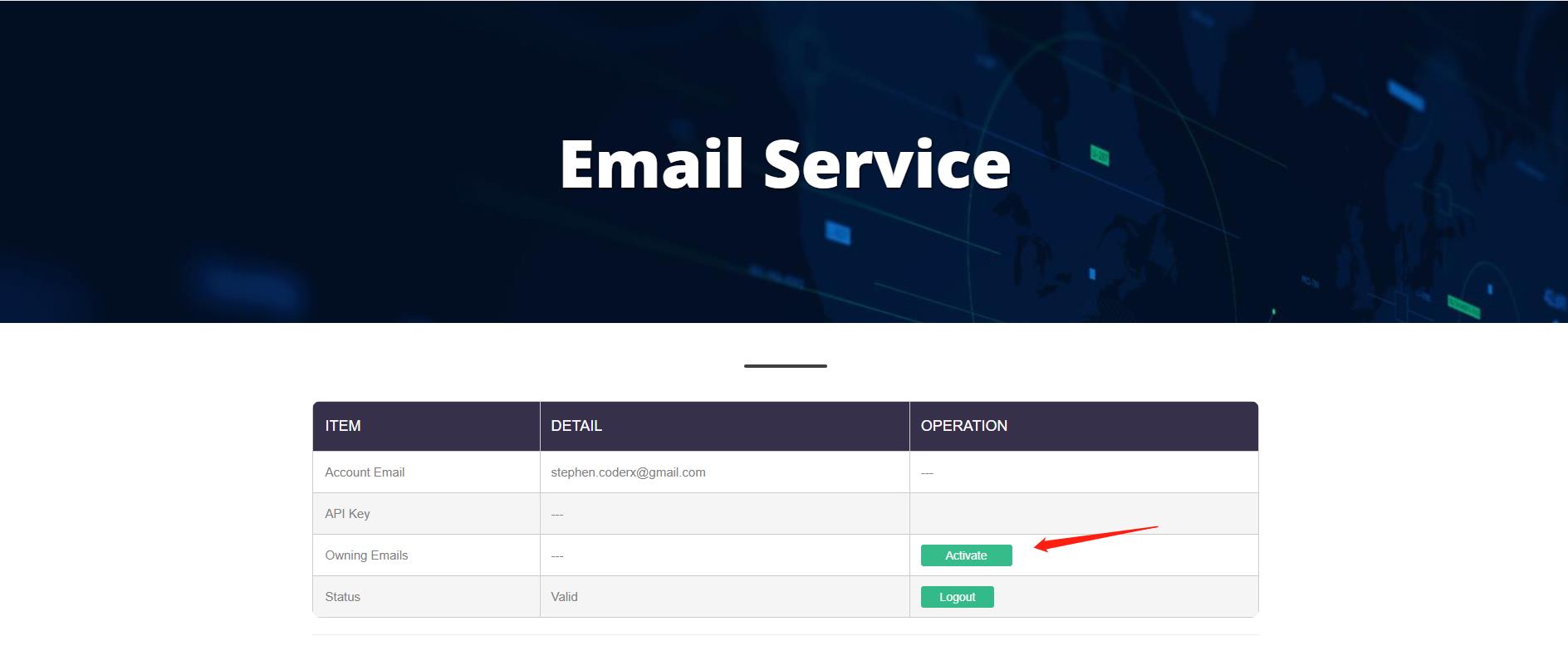
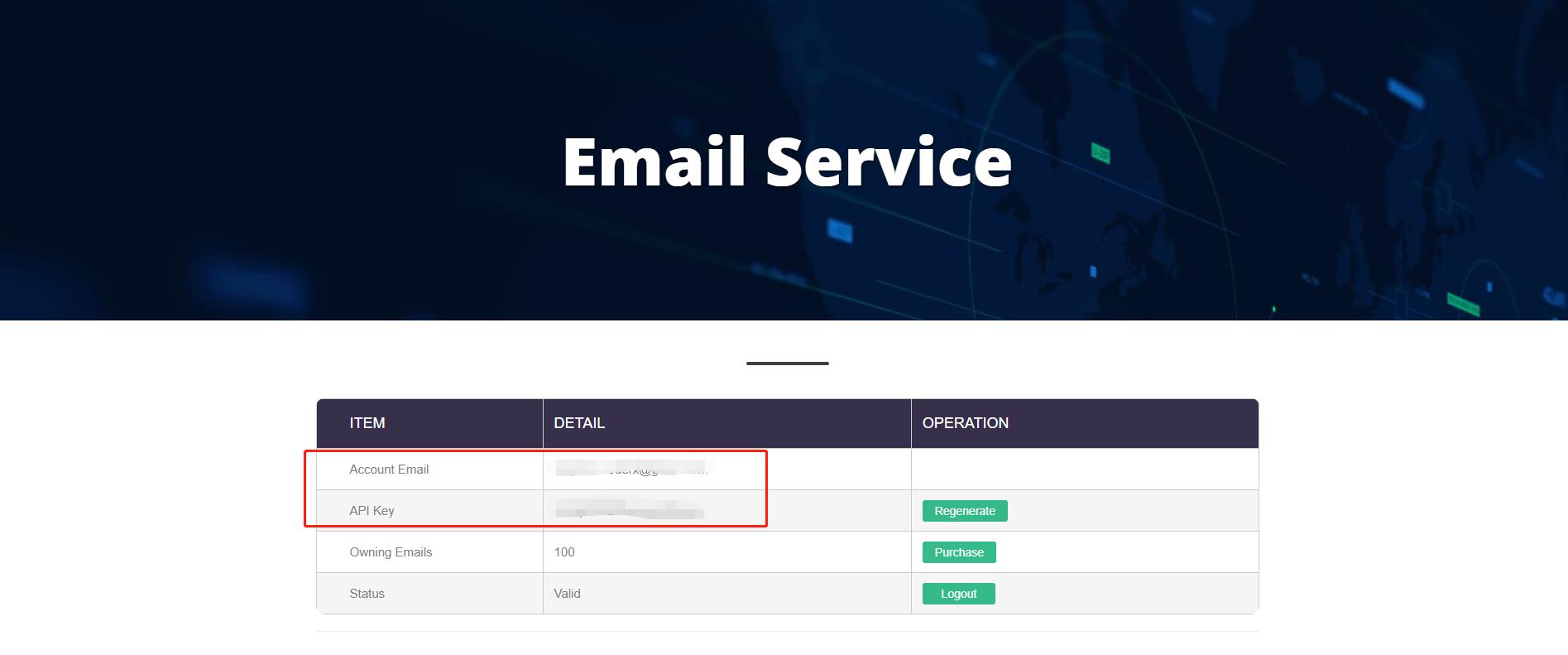
3.2 Send email
Open demo project and see the example from blueprint BP_Test_UI inside UMG folder.
Trigger notification as follow.
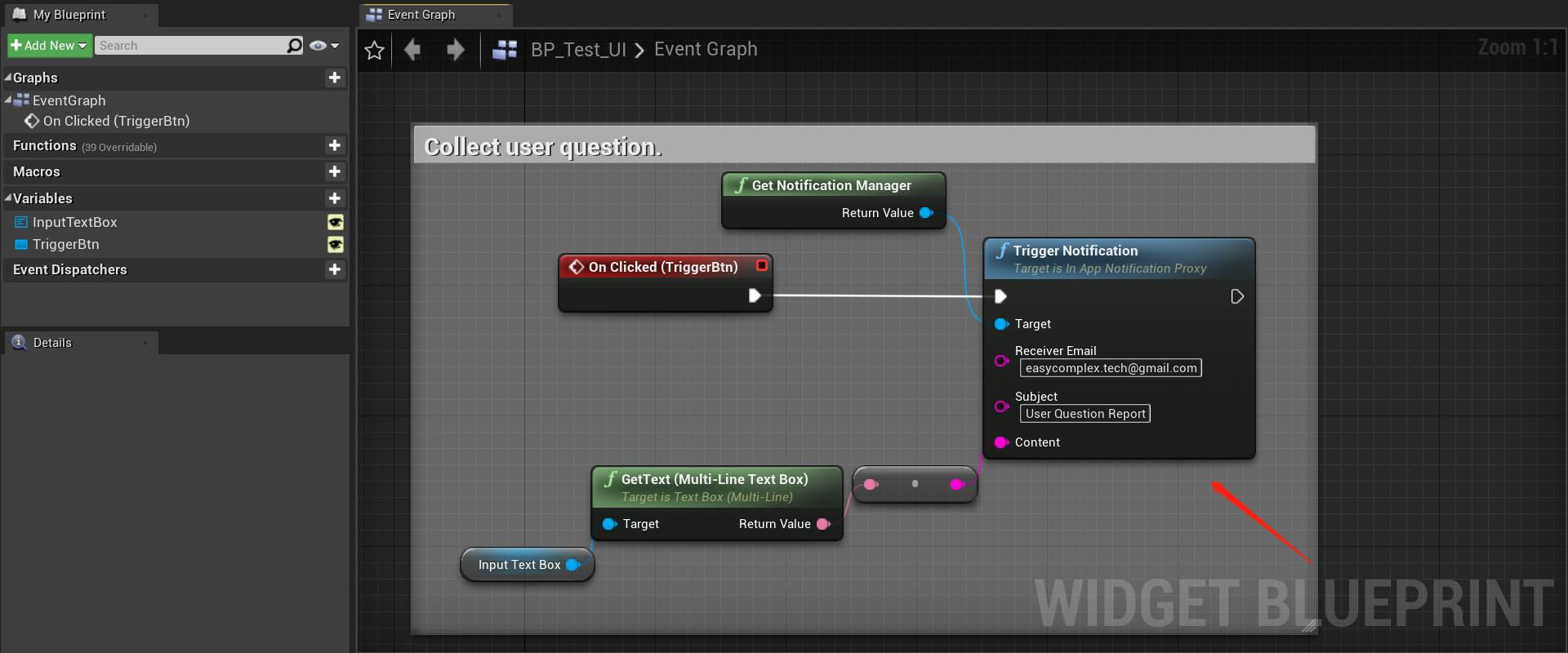
-
Receiver email: The email address that will receive this notification.
-
Subject: The notification subject.
-
Content; The content of notification.
Notice that user should wait 1-3 minutes to receive the notification.
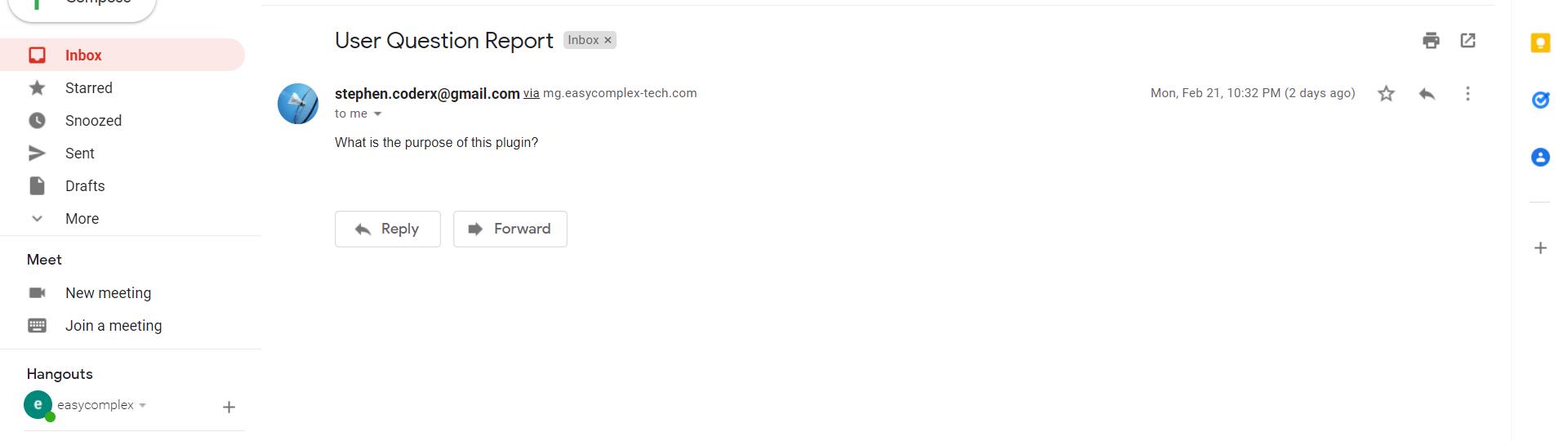
4 Compile plugin for your C++ project
if you want to add the plugin to your own project, just following the steps given below.
-
Put plugin to folder “Plugins” in your project.
-
Right click your project file(.uprojcet) and select “Generate Visual Studio project files”
-
Open Visual Studio project and complile.
5 Support
In the event you are unable to find the information you seek, feel free to contact easycomplex.tech@gmail.com.