1 Overview
Scene Comment Maker is used to add comments for level actors.
2 Introduction
Scene Comment Maker is used to add comments for level actors. Comments will be saved to another local file while saving the level in the editor.
Features:
-
Support to add comments for every actor inside the level.
-
Support to change comment text color.
-
Support to display all comments inside a window.
-
Support to search comment records.
-
Support to navigate to the actor when click the record (if the level is opened).
3 Quick Start
Following blew steps, you will use this tool quickly.
(1) Add a comment for an actor.
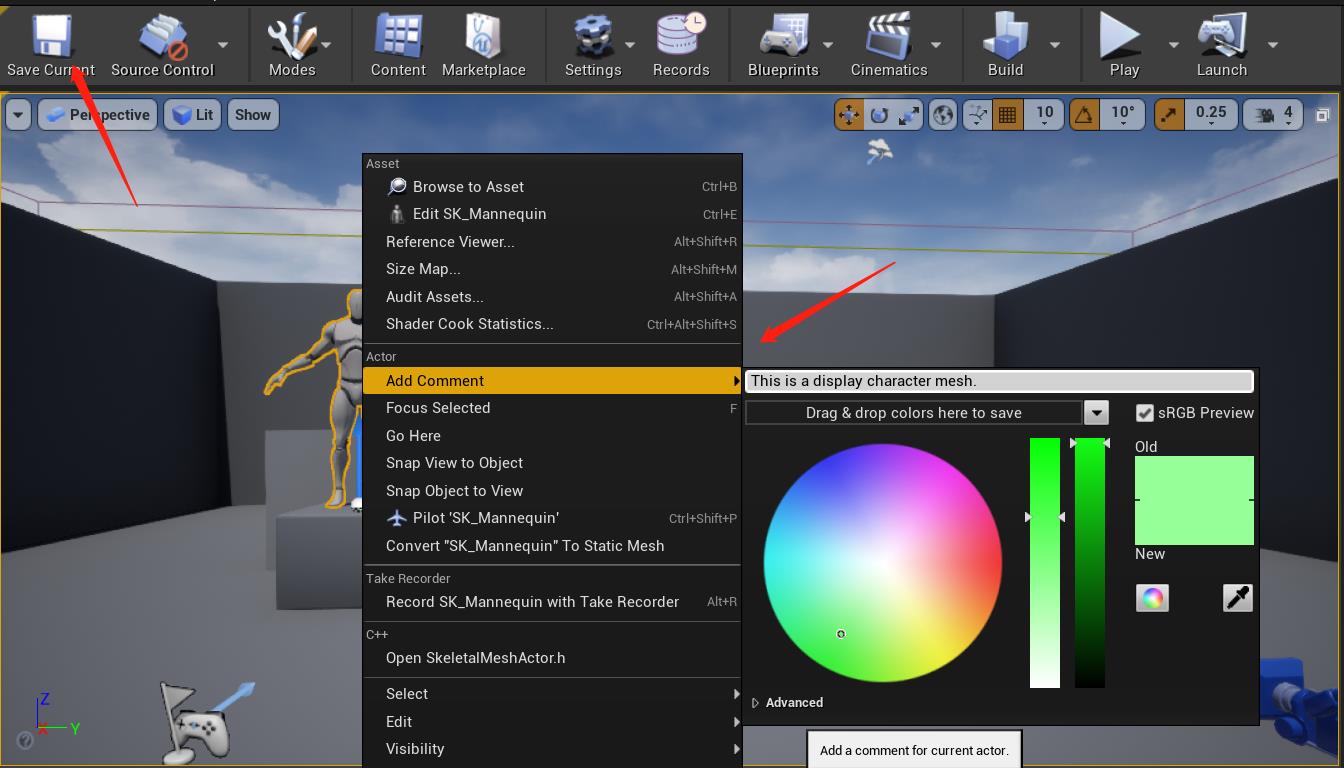
You can change each comment text color and the comments will be saved while saving current level.
(2) Open comments viewer.
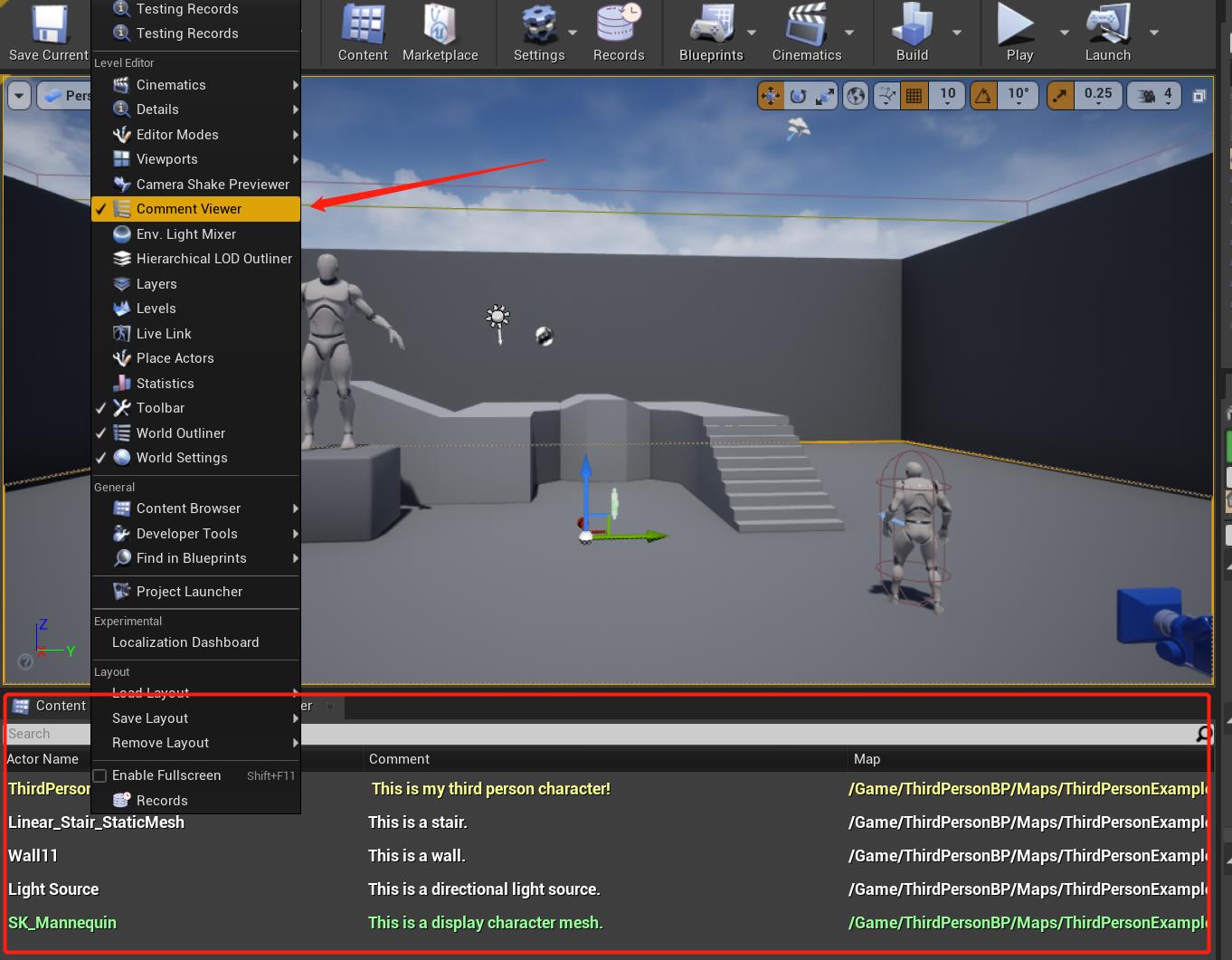
(3) Modify and delete comments.
User can modify comment as step (1) or change it as follow.
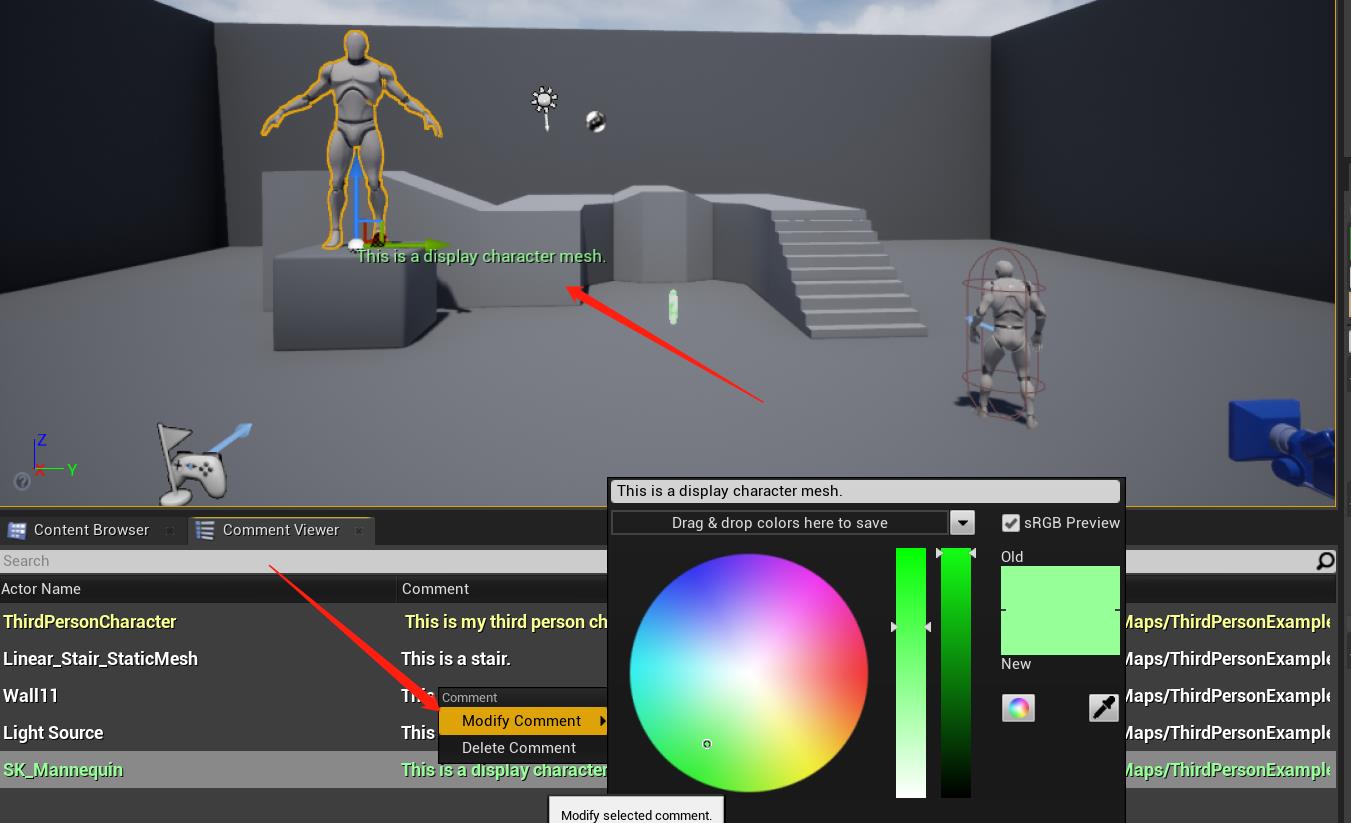
Notice that you can navigate to the actor when click the record.
4 Compile plugin for your own C++ project
if you want to add the plugin to your own project, just following the steps given below.
-
Put plugin to folder “Plugins” in your project.
-
Right click your project file(.uprojcet) and select “Generate Visual Studio project files”
-
Open Visual Studio project and complile.
5 Support
In the event you are unable to find the information you seek, feel free to contact easycomplex.tech@gmail.com.