1 Overview
Runtime UMG Outliner is a practical edtior plugin to help developers debugging UMG layout at runtime easily.
2 Introduction
Runtime UMG Outliner is a practical plugin to debug UMG layout at runtime. This plugin shows the runtime UMG WidgetTree from eidtor viewport. The developers can see the layout more clearly and change position of widget at runtime as well. Compared to UE built-in Widget Refrector, this plugin is more convenient to use for developing UI.
3 Quick Start
Following blew steps, you will use this tool quickly.
(1) Open UMG Outliner
Open “UMG Outliner” and “UMG Details”.
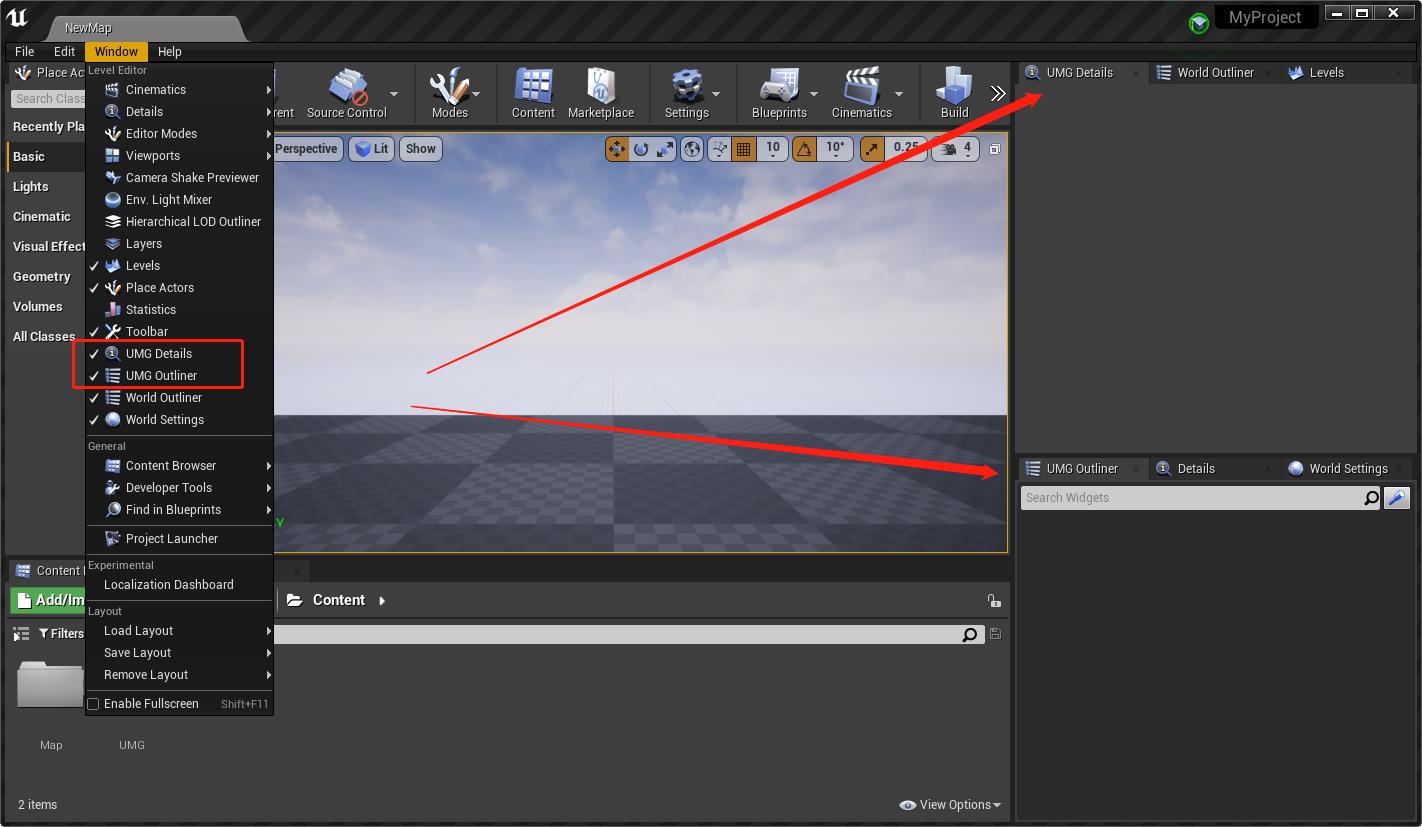
(2) Fetch Runtime UMG Widget Tree
Run your own UI and click “Fetch” button to show widget tree as follow.
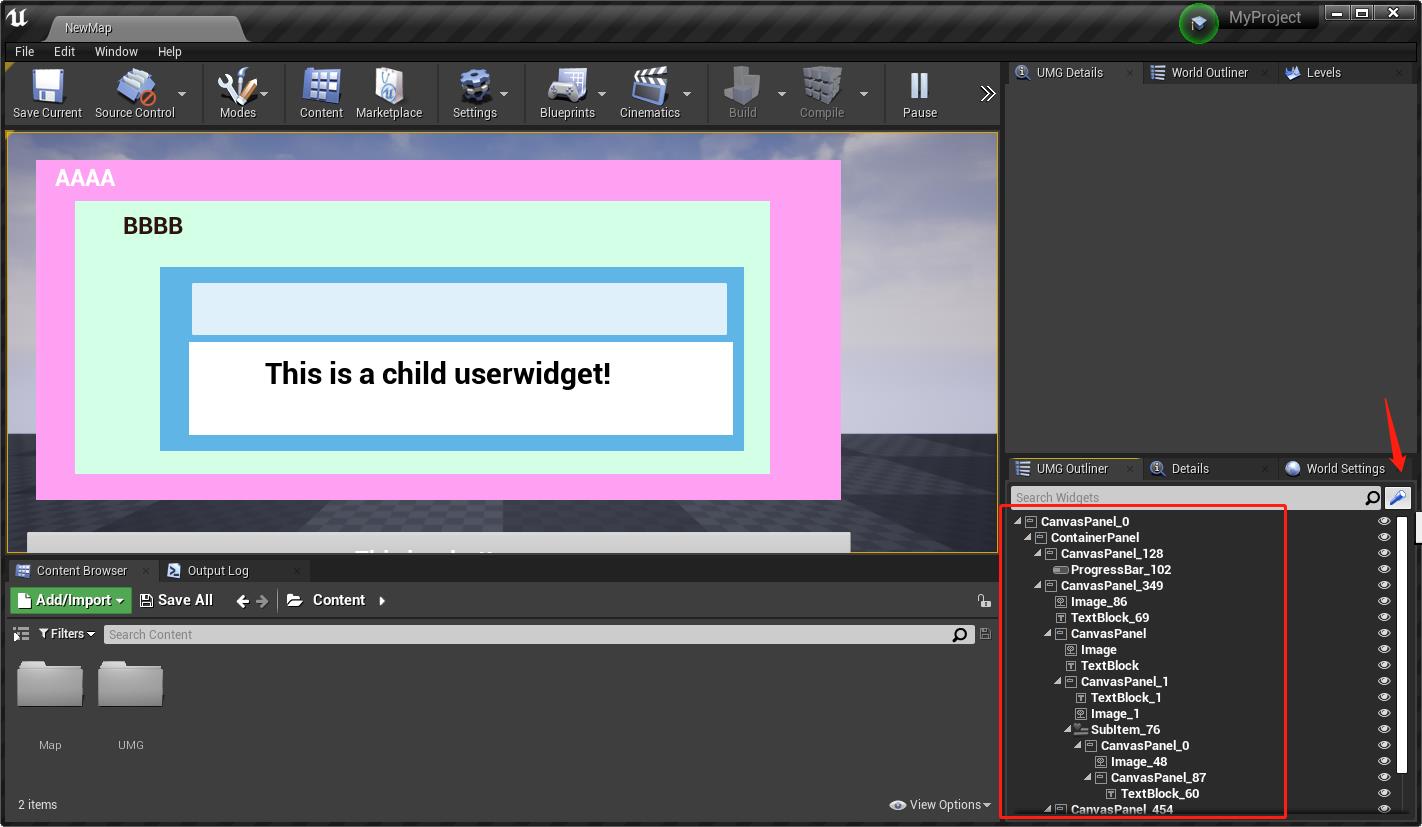
(3) Modify widget properties at runtime
You can select any widget item you like and modify its properties. Also, you can change their visibility directly.
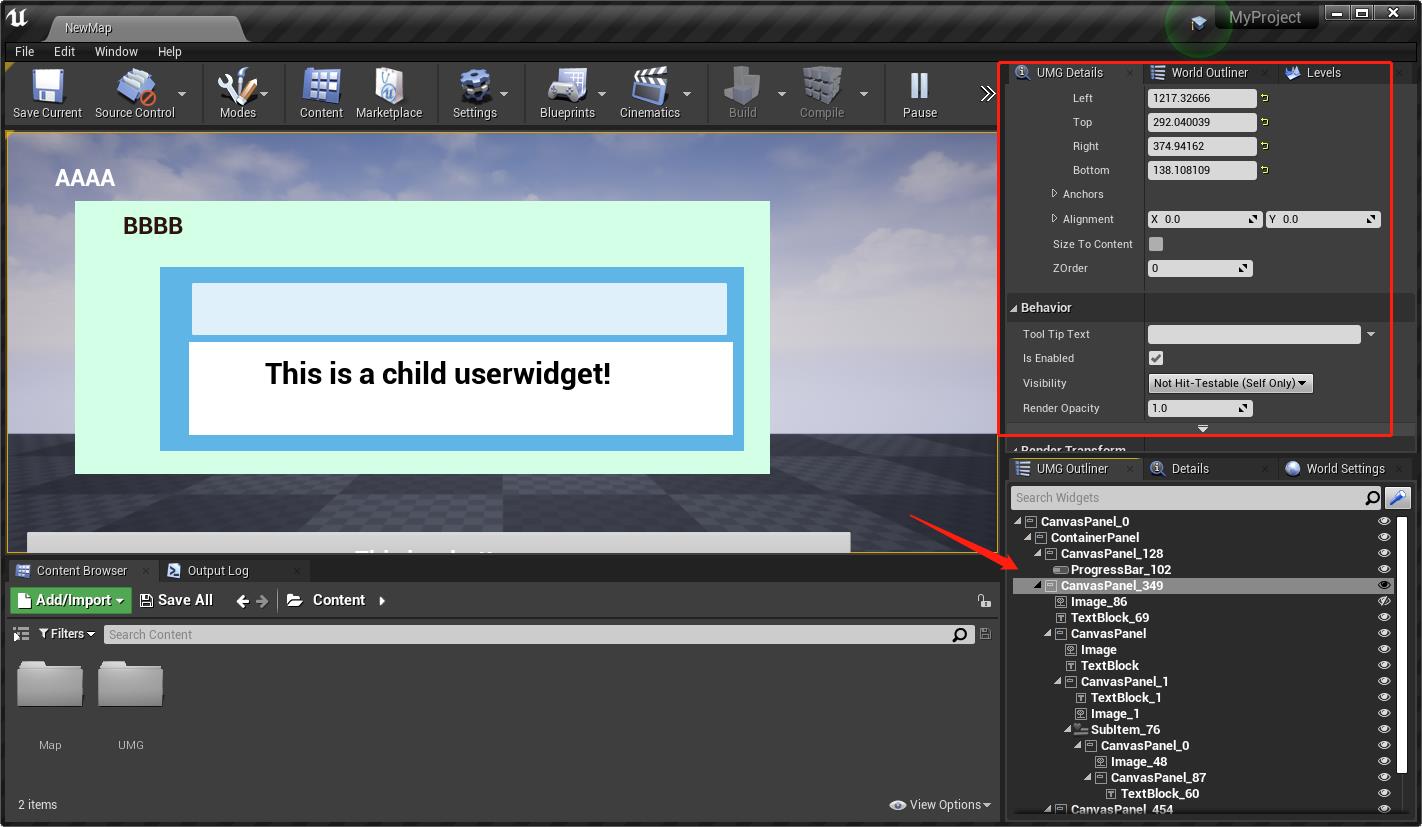
4 Compile plugin for your own C++ project
if you want to add the plugin to your own project, just following the steps given below.
-
Put plugin to folder “Plugins” in your project.
-
Right click your project file(.uprojcet) and select “Generate Visual Studio project files”
-
Open Visual Studio project and complile.
5 Support
In the event you are unable to find the information you seek, feel free to contact easycomplex.tech@gmail.com.