1 Overview
For editor slate widget, UE4 customized the specific grammar for programming.
For example:
TSharedRef<SWidget> TitleBarWidget =
SNew(SBorder)
.BorderImage(FEditorStyle::GetBrush(TEXT("Graph.TitleBackground")))
.HAlign(HAlign_Fill)
[
SNew(SHorizontalBox)
+ SHorizontalBox::Slot()
.HAlign(HAlign_Center)
.FillWidth(1.f)
[
SNew(STextBlock)
.Text(LOCTEXT("TestGraphLabel", "Test"))
.TextStyle(FEditorStyle::Get(), TEXT("GraphBreadcrumbButtonText"))
]
];
It is quite easy to create the different widgets if you follow the specific programming format.
2 SNew and SAssignNew
In UE4, slate widgets are constructed through SNew and SAssignNew.
#define SNew( WidgetType, ... ) \
MakeTDecl<WidgetType>( #WidgetType, __FILE__, __LINE__, RequiredArgs::MakeRequiredArgs(__VA_ARGS__) ) <<= TYPENAME_OUTSIDE_TEMPLATE WidgetType::FArguments()
#define SAssignNew( ExposeAs, WidgetType, ... ) \
MakeTDecl<WidgetType>( #WidgetType, __FILE__, __LINE__, RequiredArgs::MakeRequiredArgs(__VA_ARGS__) ) . Expose( ExposeAs ) <<= TYPENAME_OUTSIDE_TEMPLATE WidgetType::FArguments()
Using SAssignNew, you can get the pointer after creating the slate widget at the same time.
Any sub class of widget class of SWidget needs to use SLATE_BEGIN_ARGS and SLATE_END_ARS to add support for SNew and SAssignNew.
For example:
class SMyWidget : public SWidget
{
public:
SLATE_BEGIN_ARGS( SMyWidget )
, _PreferredWidth( 150.0f )
, _ForegroundColor( FLinearColor::White )
{}
SLATE_ATTRIBUTE(float, PreferredWidth)
SLATE_ATTRIBUTE(FSlateColor, ForegroundColor)
SLATE_END_ARGS()
...
}
The statement is given below.
#define SLATE_BEGIN_ARGS( WidgetType ) \
public: \
struct FArguments : public TSlateBaseNamedArgs<WidgetType> \
{ \
typedef FArguments WidgetArgsType; \
FORCENOINLINE FArguments()
#define SLATE_END_ARGS() \
};
3 Programming Rule
To create your own slate widget for UI, you can follow the rule given below.
SNew(SBorder) //create a top slate widget
.BorderImage(FEditorStyle::GetBrush(TEXT("Graph.TitleBackground"))) // slate property
.HAlign(HAlign_Fill) // Alignment
[ // brackets[] to create sub content
SNew(SHorizontalBox) // create horizontal layout
+ SHorizontalBox::Slot()
.HAlign(HAlign_Center)
.FillWidth(1.f)
[
SNew(STextBlock)
.Text(LOCTEXT("TestGraphLabel", "Test"))
.TextStyle(FEditorStyle::Get(), TEXT("GraphBreadcrumbButtonText"))
]
];
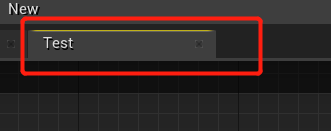
Links
- Previous : UE4 Asset Editor Preview
- Next : Coming soon…