1 布局注册
对于一种应用模式类,需要创建一种对应的布局,该布局会在编辑器类调用SetCurrentMode(ModeName)时应用。
FTestEditorApplicationMode::FTestEditorApplicationMode(TSharedPtr<class FTestEditor> InTestEditor)
: FApplicationMode(FTestEditor::CustomTestMode, FTestEditor::GetLocalizedMode)
{
TestEditor = InTestEditor;
TestEditorTabFactories.RegisterFactory(MakeShareable(new FTestDetailsSummoner(InTestEditor)));
TestEditorTabFactories.RegisterFactory(MakeShareable(new FTestSearchSummoner(InTestEditor)));
TabLayout = FTabManager::NewLayout( "Standalone_TestEditor_Layout_v1" )
->AddArea
(
FTabManager::NewPrimaryArea() ->SetOrientation(Orient_Vertical)
->Split
(
FTabManager::NewStack()
->SetSizeCoefficient(0.1f)
->AddTab(InTestEditor->GetToolbarTabId(), ETabState::OpenedTab)
->SetHideTabWell(true)
)
->Split
(
FTabManager::NewSplitter() ->SetOrientation(Orient_Horizontal)
->Split
(
FTabManager::NewStack()
->SetSizeCoefficient(0.7f)
->AddTab(FTestEditorTabs::GraphEditorID, ETabState::ClosedTab)
)
->Split
(
FTabManager::NewSplitter() ->SetOrientation(Orient_Vertical)
->SetSizeCoefficient(0.3f)
->Split
(
FTabManager::NewStack()
->AddTab(FTestEditorTabs::GraphDetailsID, ETabState::OpenedTab)
->AddTab(FTestEditorTabs::SearchID, ETabState::ClosedTab)
)
)
)
);
}
每个标签页通过唯一名称来标识, 如:FTestEditorTabs::GraphEditorID。
查看代码可以发现, RestoreFromLayout会在 SetCurrentMode里被调用, 开发者也可以自行调用来实现。
void FWorkflowCentricApplication::SetCurrentMode(FName NewMode)
{
...
// Activate the new layout
const TSharedRef<FTabManager::FLayout> NewLayout = CurrentAppModePtr->ActivateMode(TabManager);
RestoreFromLayout(NewLayout);
...
}
编辑器运行后,会自动将布局存储在配置文件中,再次打开时,如果存在配置,则会加载。若想删除配置,可以将Engine/Saved目录下的配置文件删除。
TSharedRef<FTabManager::FLayout> FApplicationMode::ActivateMode(TSharedPtr<FTabManager> InTabManager)
{
check(InTabManager.IsValid());
RegisterTabFactories(InTabManager);
// Try loading the layout from INI
check(TabLayout.IsValid());
return FLayoutSaveRestore::LoadFromConfig(GEditorLayoutIni, TabLayout.ToSharedRef());
}
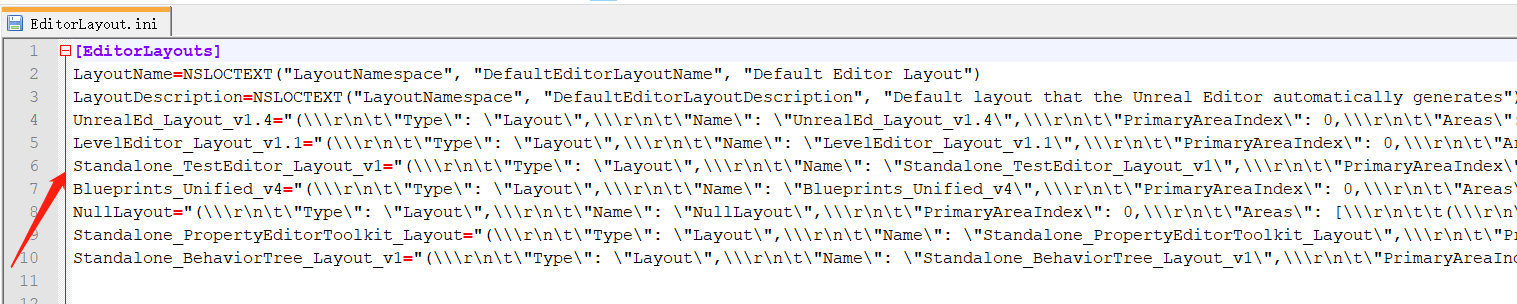
链接
- 上一节 : UE4自定义资源编辑器开发-编辑器应用模式
- 下一节 : UE4自定义资源编辑器开发-菜单与工具栏