Email Using Attachment
This feature is only effective for the subscribers. You can change plan here.
Notice that this feature only support one attachment file with limited size (preferably less than 1M) so far. The file size should not be too large, otherwise it may fail to send.
To use this feature, you need to fill the following three keys in Extra paramter.
-
filename: attachment file name.
-
filecontent: content of attachment file.
-
fileencoding: encoding of attachment file, such as base64 or utf-8.
If you want to attach image file, use Extra paramter as follow.
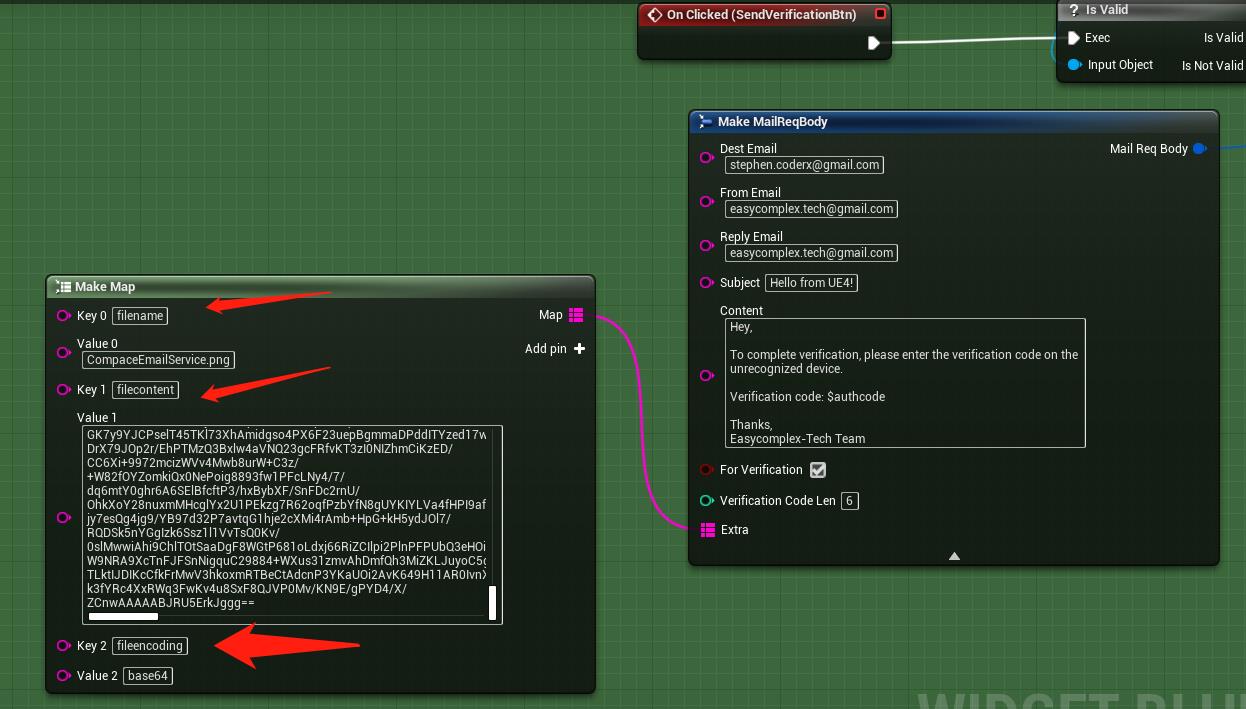
Users need to encode the image to base64 string for sending. The received email is given below.
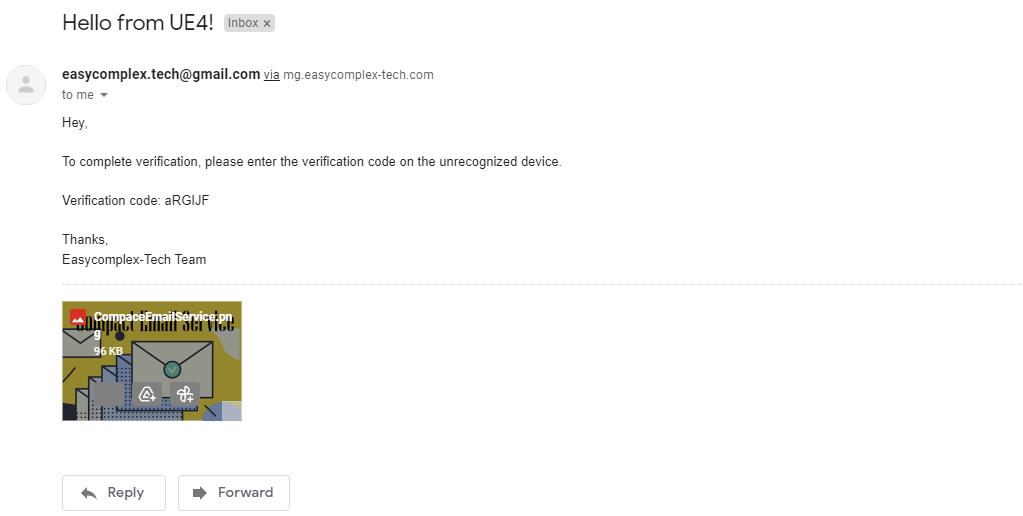
If you want to attach plaintext file, use Extra paramter as follow.
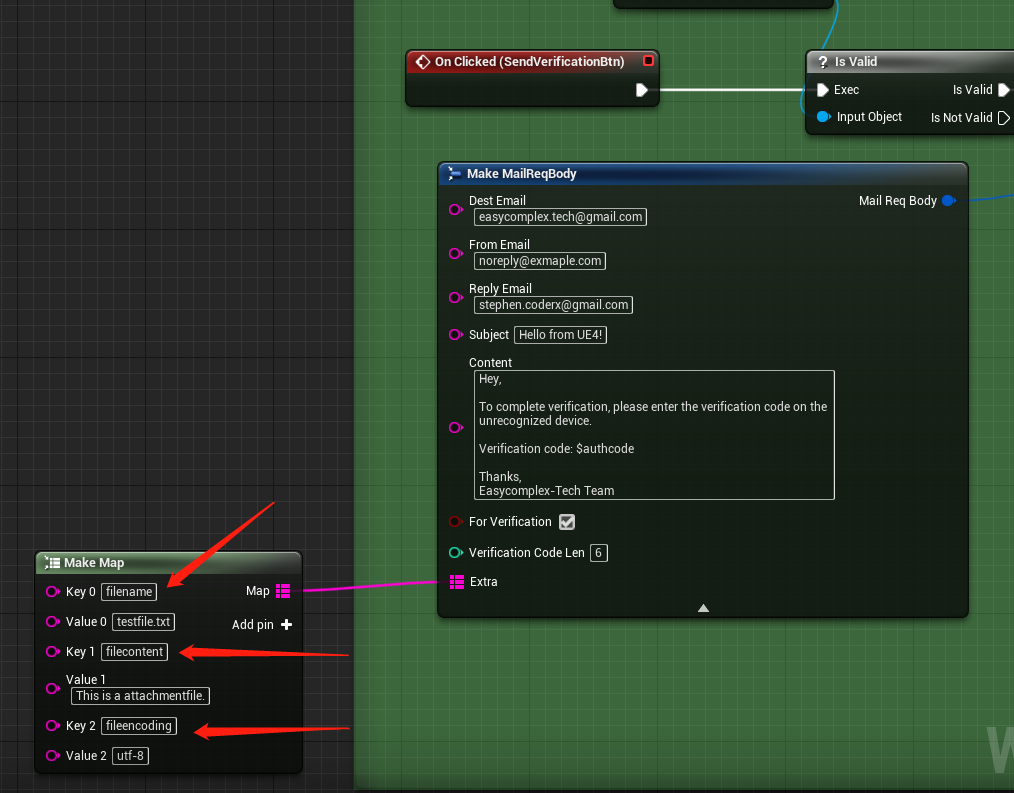
In the event you are unable to find the information you seek, feel free to contact easycomplex.tech@gmail.com.