Online Function Library
1 Overview
Online Function Library is used to save and share your blueprint code from UE Editor. The share code can be blueprint function, blueprint block, material code or other duplicable code.
2 Setup Flow
Following blew steps, you will use this tool quickly.
2.1 Tool Entry
Open the tool tab from following entry.
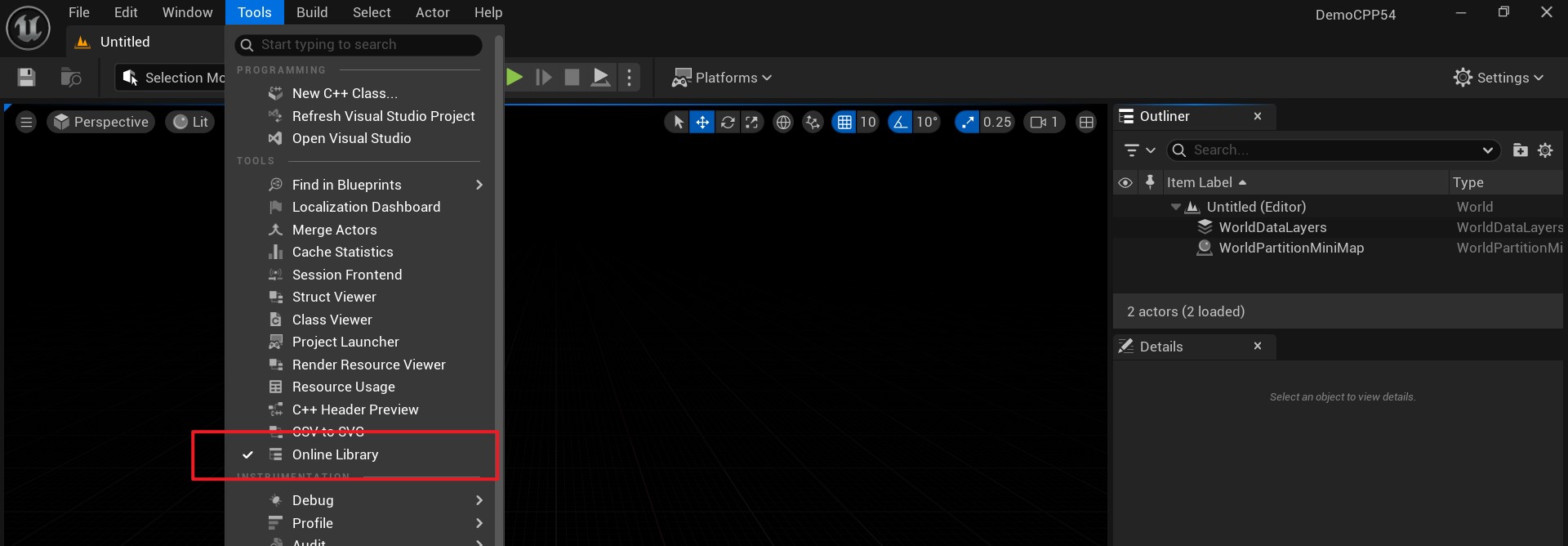
2.2 API Key
Register your account from here. Click “Activate” button to activate your account. After avtivating your account, you can get following API Key.
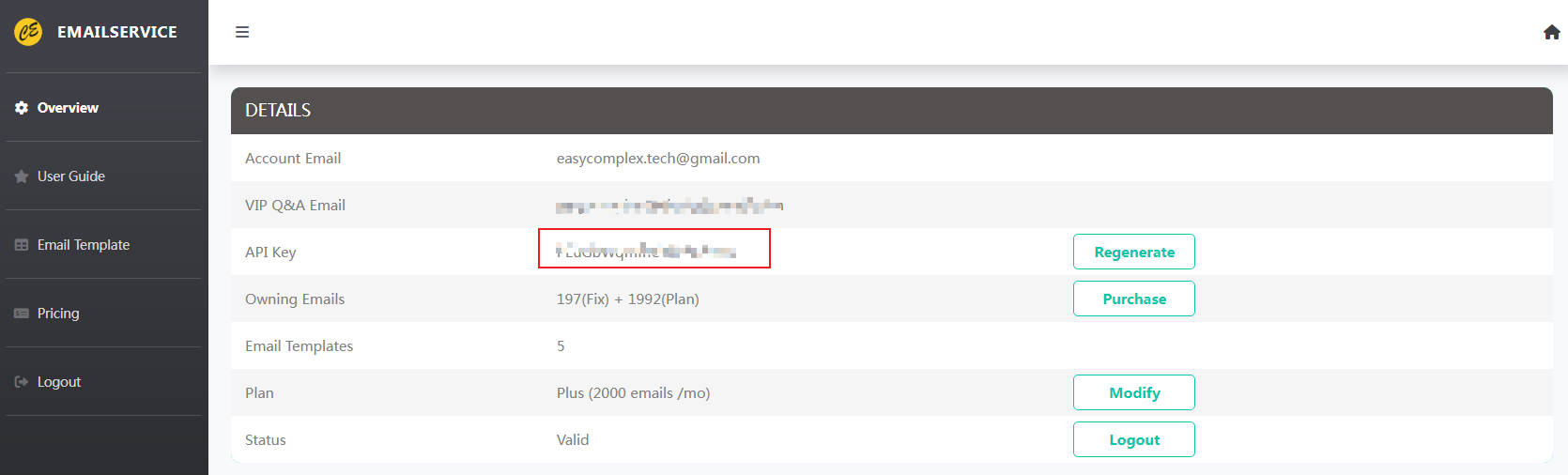
Open setting tab and fill parameters as follow.
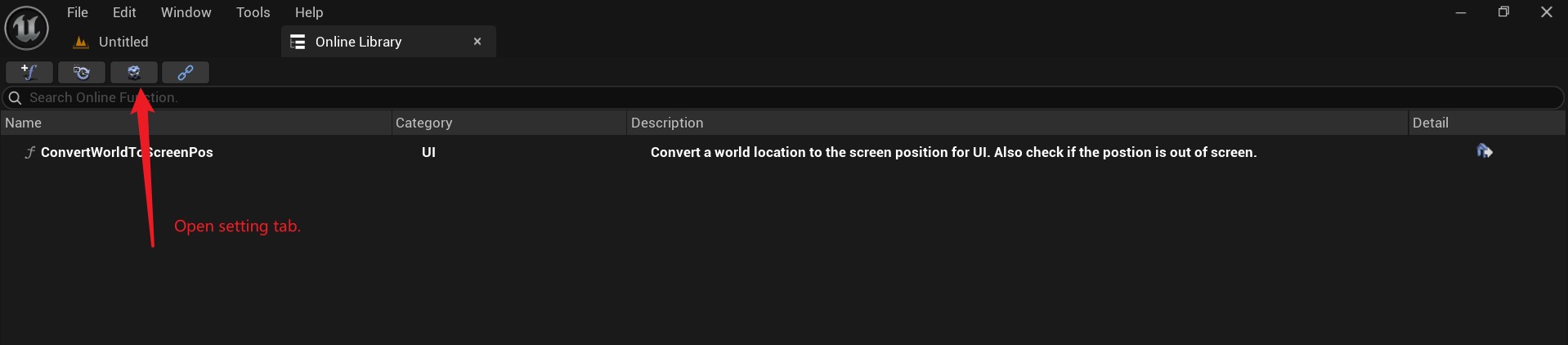
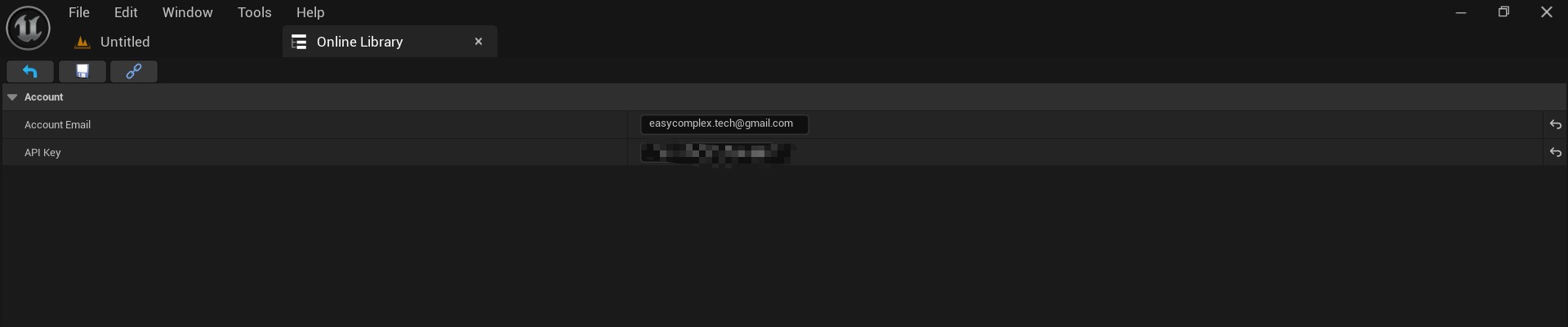
2.3 Import Online Code
Open existing code as follow.
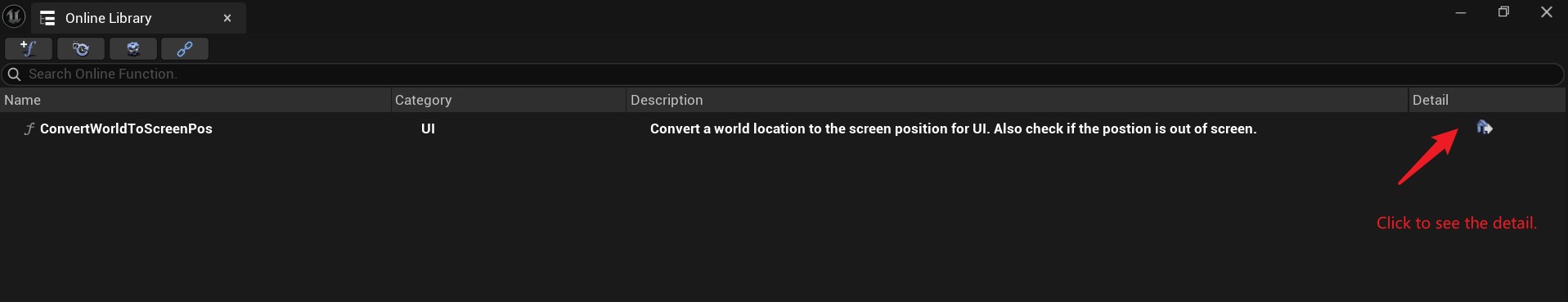
Copy and paste the code to the target blueprint.
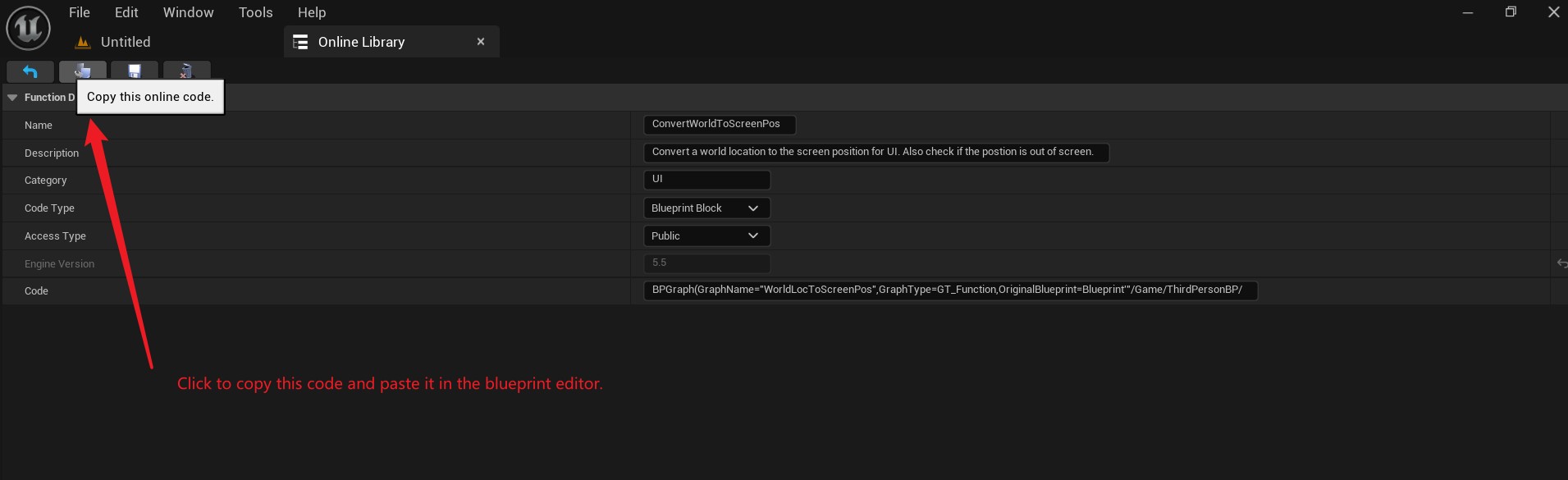
2.4 Upload Online Code
Click following button to add a new function.
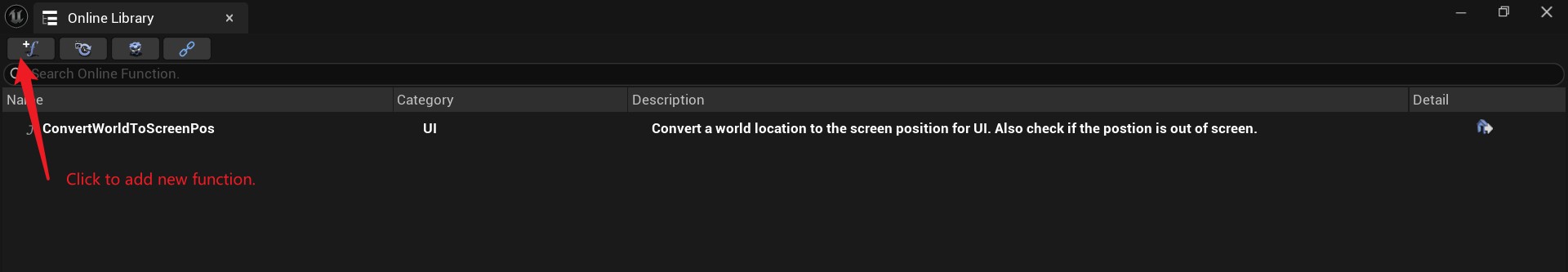
Copy the code from blueprint and paste it as follow.
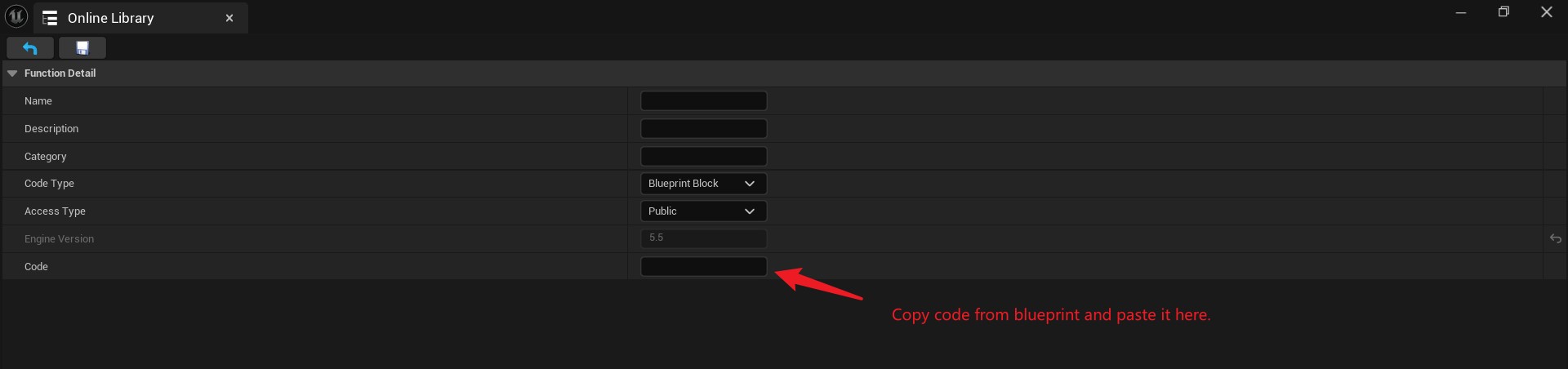
Then, click the save button to upload the code.
3 Support
In the event you are unable to find the information you seek, feel free to contact easycomplex.tech@gmail.com.