Performance Analysis
1 Commands for Performance Analysis
Use the development build version and press key ~ to input following commands for analysis.
-
Stat UNIT: Display performance information for the project’s Frame, Game, Draw, GPU, RHIT, and DynRes threads. Use this command to find out mainly cost of your game.
-
Stat GPU: If the cost is mainly on GPU, then use this command to display the GPU details.
-
Stat Game: If the cost is mainly on CPU, then use this command to display the CPU details.
2 Analysis for USGT
2.1 Analysis
- Use the “Stat UNIT” command to display the cost and find out the cost is mainly on GPU.

- We can see the cost is mainly caused by the Lumen and TemporalSuperResulution(Anti-Aliasing Method).
2.2 Optimation
-
Open ProjectSetting, modify the Anti-Aliasing Method to TAA.
-
Open ProjectSetting, modify the Lumen setting as follow.
Default:
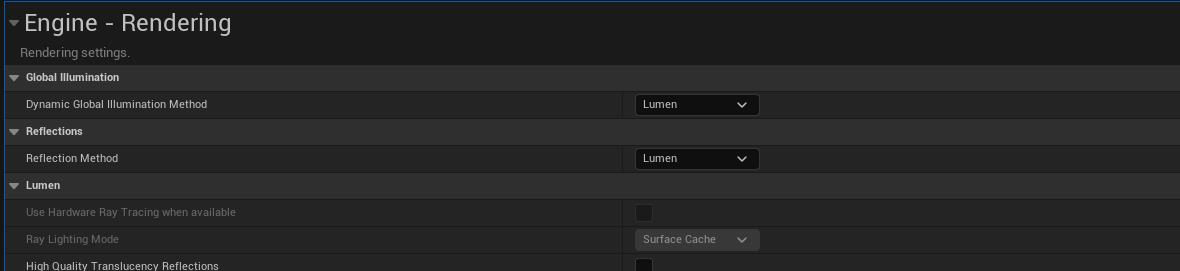
Modification:
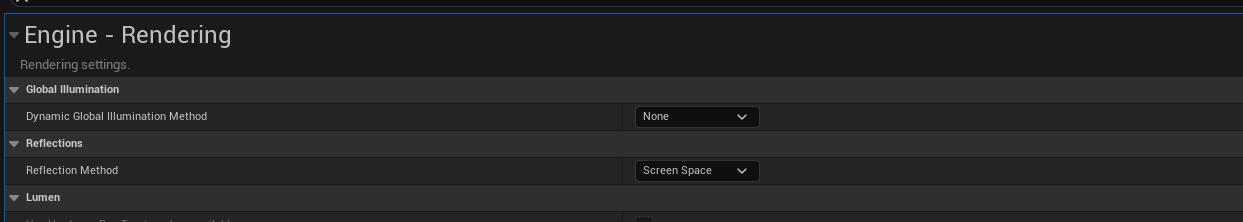
- After changing the setting, see the result of optimations.
