Game Mode
1 Overview
This document will explain how to setup the game mode based our framework.
2 Basic Setup
Create child blueprint class of BP_GameMode_USG as follow:
- /Game/USGT/Game/CoreModules/GameMode/BP_BattleGameModeBase
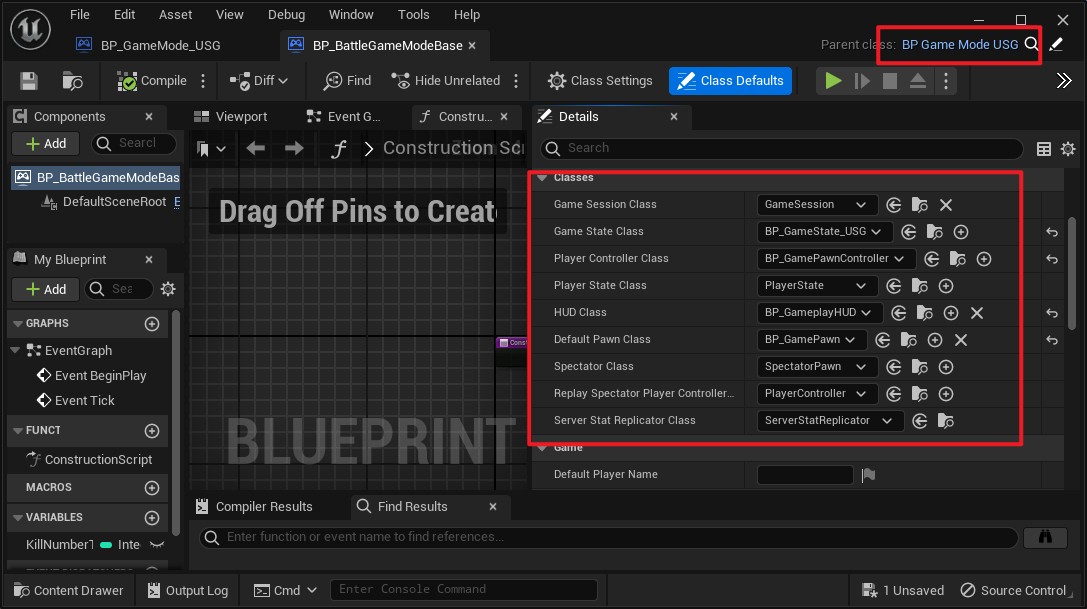
3 Development Flow
For one gameplay type, the recommended development flow to create following blueprints to make up the completed game flow.
-
GameMode: Create the game mode blueprint to control the gameplay detail, such as player number, team number.
-
GameState: Create the game state blueprint to manage the game state data throughout the game(use BP_GameState_USG as parent blueprint).
-
PlayerController: Create the player controller blueprint based on BP_Controller_USG to control pawn or permanent pawn data (as the pawn can be killed or respawned), such items management, input mapping, respawn flow.
-
PlayerPawn: Create the player pawn blueprint based on BP_Character_USG to manage all behaviours, such as camera, weapon system, customization, animation.
-
PlayerState: Create the player state blueprint to record the player state data throughout the game. Also, use playerstate to get teammate’s data.
-
HUD Class: Create the hud blueprint based on BP_HUD_USG to control the UIs lifecycle for this single mode. Different modes have different UIs.
See the examples from /Game/Gameplay/ or /Game/Lobby.