Quick Start
1 Lobby Test
Open the following lobby map to navigate to different maps for testing basic features.
- /Game/USGT/Game/Lobby/Map/Lobby

-
Click Start button to switch map.
-
Click Search button to find existing session to join.
-
All the testing maps are located in /Game/USGT/Game/Gameplay
2 Item System Test

-
Press F to pick up current item.
-
Press TAB to show pickups panel and inventory panel.
-
Click the item from pickups panel to pick up target item.
-
Click the item from inventory panel to operate target item.
-
Cumulative items will be added up until reaching the limit.
-
Weapon will be equipped or replaced after picking up (Rules can be modifies in item entity blueprint).
-
Loaded ammo will be dropped with the weapon.
All the items are defined in the following table.
- /Game/USGT/Game/CoreModules/Items/DT_ItemDefinition
3 Weapon System Test
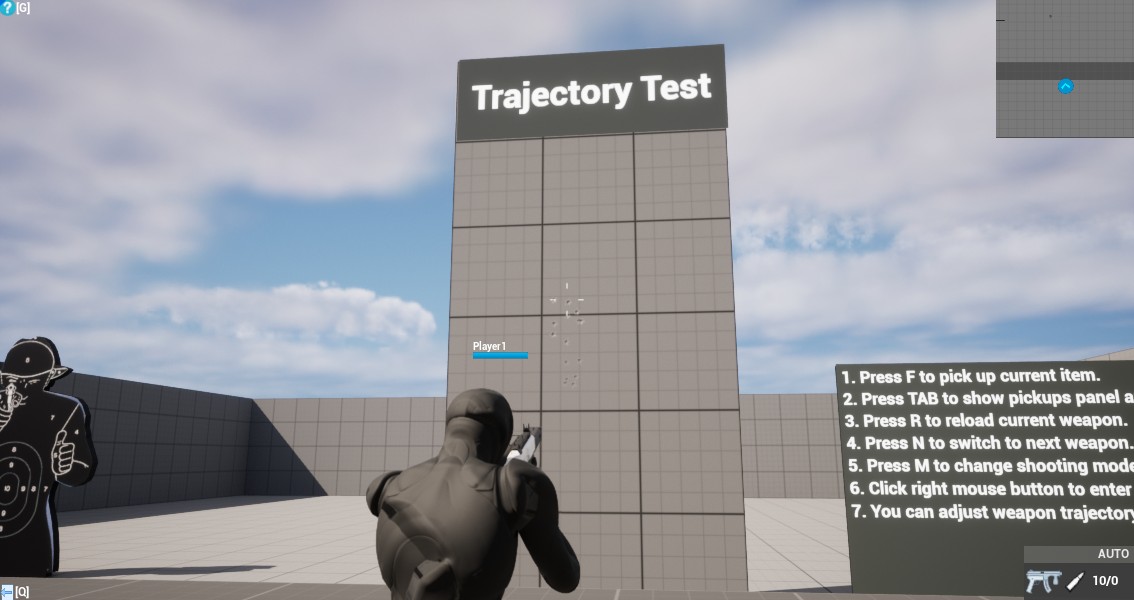
-
Press F to pick up current item.
-
Press TAB to show pickups panel and inventory panel.
-
Press R to reload current weapon.
-
Press N to switch to next weapon.
-
Press M to change shooting mode.
-
Click right mouse button to enter ADS mode.
-
You can define your own weapon and adjust weapon trajectory. See the example at /Game/USGT/Game/CoreModules/Weapon/Rifle
4 AI Framework Test
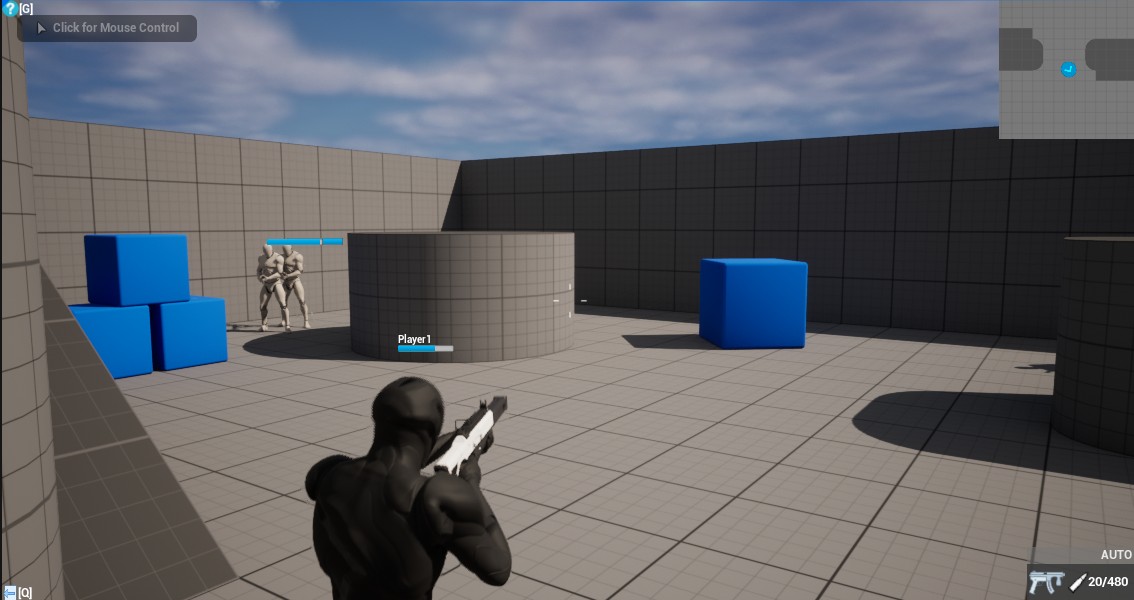
- See detail of compact AI Framework at here.
5 Character State Test
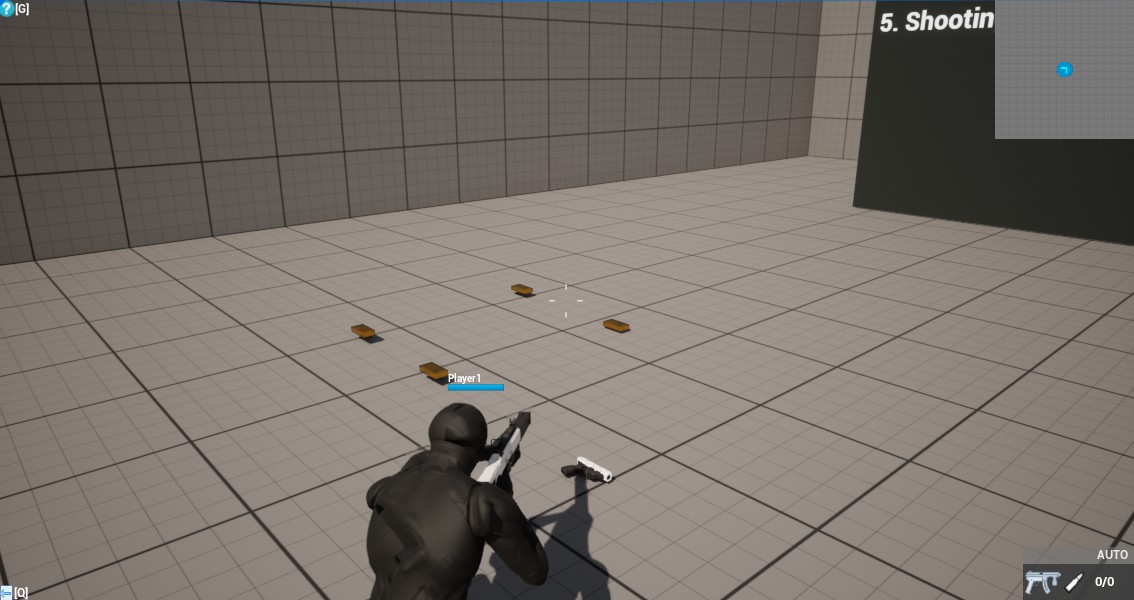
-
Press Shift+W to sprint.
-
Press C to crouch and player cannot sprint while crouching.
-
Press TAB to jump or leave crouching state.
-
Shooting will interrupt sprint state.
-
The speed of sprint, walk and crouch is configurable.
-
Character states and mutex states are configurable. See the example at /Game/USGT/Framework/Character/States/DA_StateMutexSetting.
6 Character Customization Test
![]()
-
Press F to pick up current item.
-
The clothing item will be auto put on after picking up.
-
Take off the clothing items from inventory panel.
-
Easy to define different clothing items. See the example at /Game/USGT/Game/CoreModules/Items.
7 UI Features Test
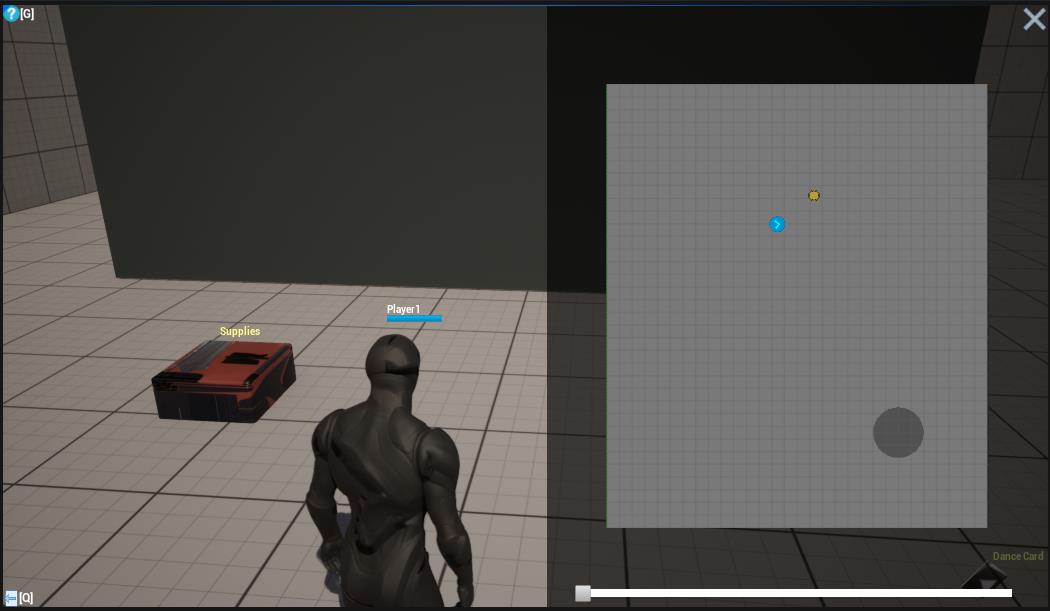
-
HeadView: Add any 2D screen UI as an indicator.
-
MiniMap : Press I to unfold minimap.
-
MiniMap: Easy to add item to minimap.
-
LoopScrollBox: Click to see details
-
All the UI features are located at /Game/USGT/Framework/UI.
8 Support
In the event you are unable to find the information you seek, feel free to contact us.