Player Controller
1 Overview
This document will explain how to setup the player controller based our framework.
2 Basic Setup
Create child blueprint class of BP_Controller_USG as follow:
- /Game/USGT/Game/CoreModules/Character/BP_GamePawnController
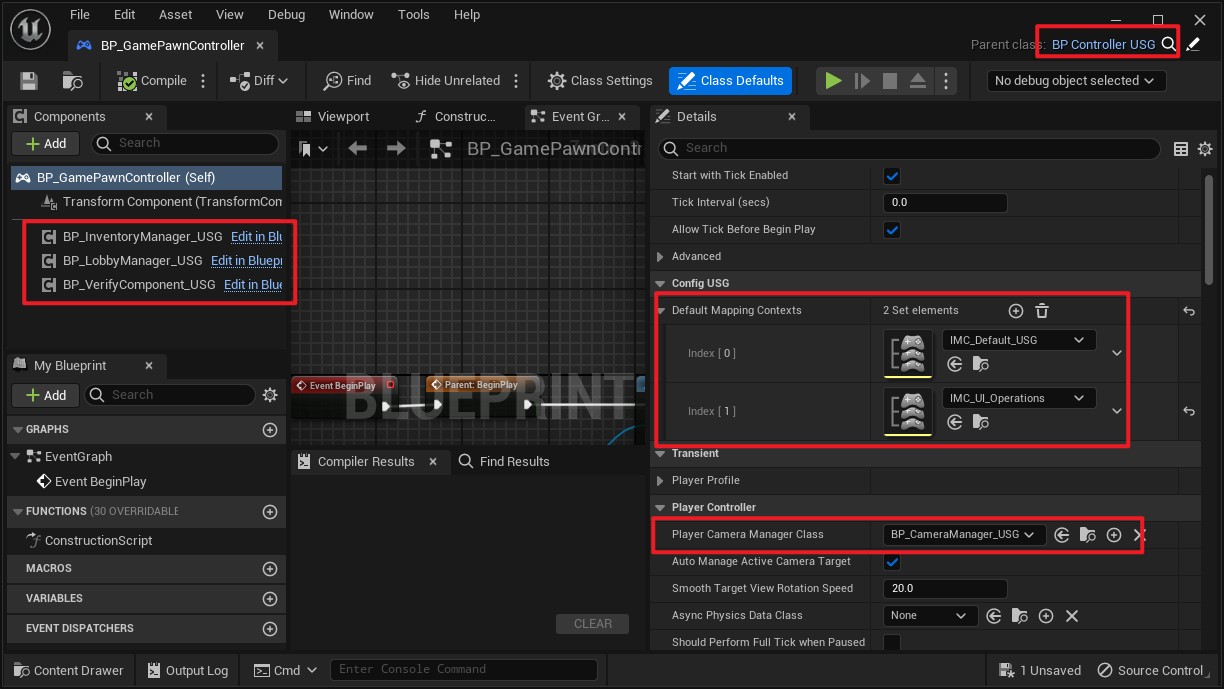
-
Config default mapping contexts to manage different key mapping actions.
-
Setup the player camera manager class based on the BP_CameraManager_USG to adjust the parameters for pawn camera.
3 Player Camera Manager
The basic player camera manager blueprint:
- /Game/USGT/Framework/Character/Camera/BP_CameraManager_USG
The camera manager is used to control the camera of the pawn.
This class is very important for the camera adjustment in shooting game. For example, adjust ViewPitchMin or ViewPitchMax to limit the camera up and down angle.
See the section 4 of Character document.
4 Inventory Manager
The item system of this framework is controlled by inventory manager component.
- /Game/USGT/Framework/Items/BP_InventoryManager_USG
This is the component of player controller because the some items will be reversed when the controlled pawn is destroyed.
Setup the properties as follow.
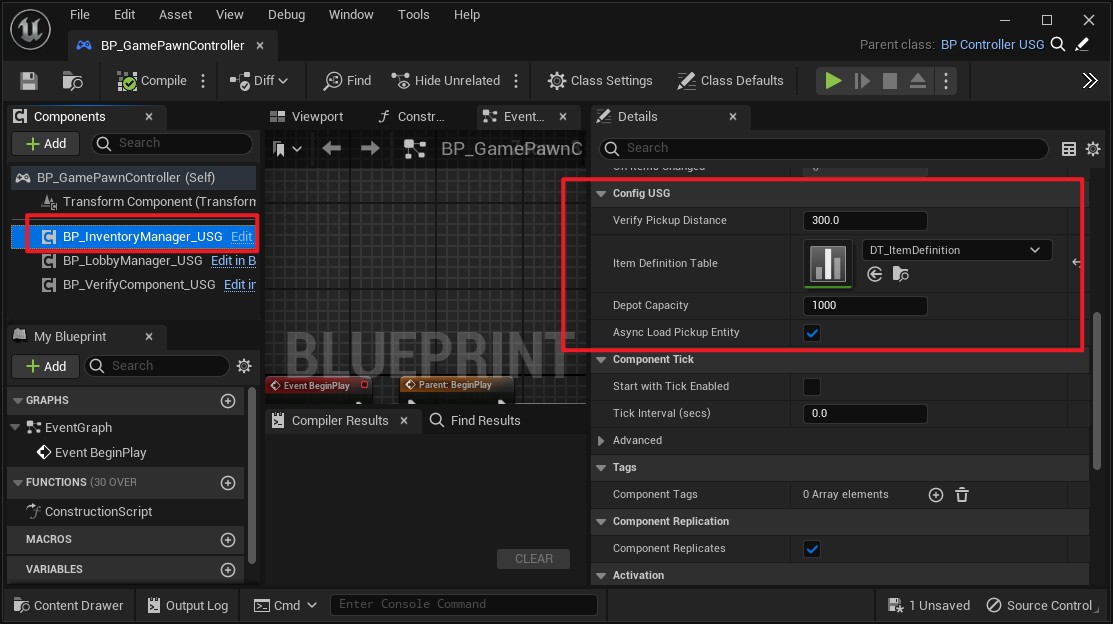
-
Verify Pickup Distance: For network vertion, we need to verify valid distance from server for picking up one item.
-
Depot Capacity: Max capacity of depot.
-
Item Definition Table: All the item will be defined here.
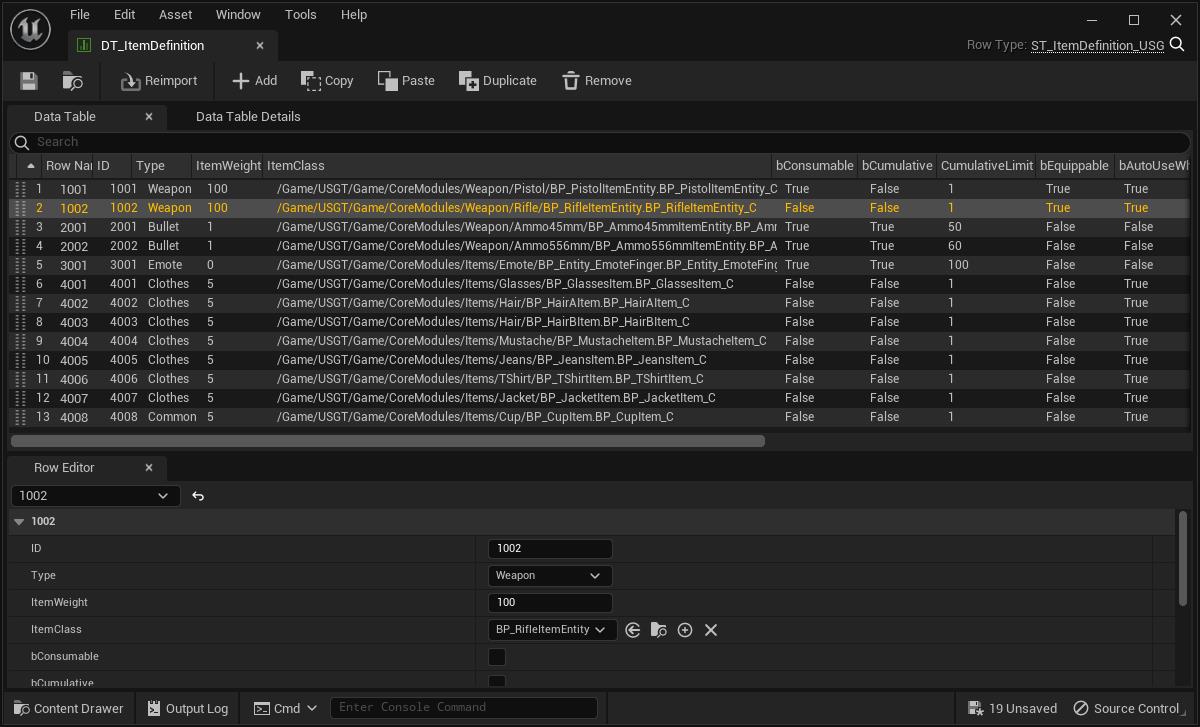
5 Lobby Manager
Lobby manager component is used to control the map switch flow. Also it is used to create, search and join session.