Head View
1 Overview
This document will explain how to setup head view module based our framework.
By using this module, you can add the screen head view widget to an actor. Notice our head view module is based the ui framework so that you need to setup HUD class as chapter HUD.
2 Setup
2.1 Create Head View Widget
Create a widget blueprint and set its parent class as *WB_ActorHeadView_USG.
See the following example in the project:
- /Game/USGT/Game/CoreModules/UI/HeadView/WB_PlayerHeadView
Implement the interface according to your requirement.
2.2 Add Proxy Component
Add a following component to your actor to display the screen head view widget.
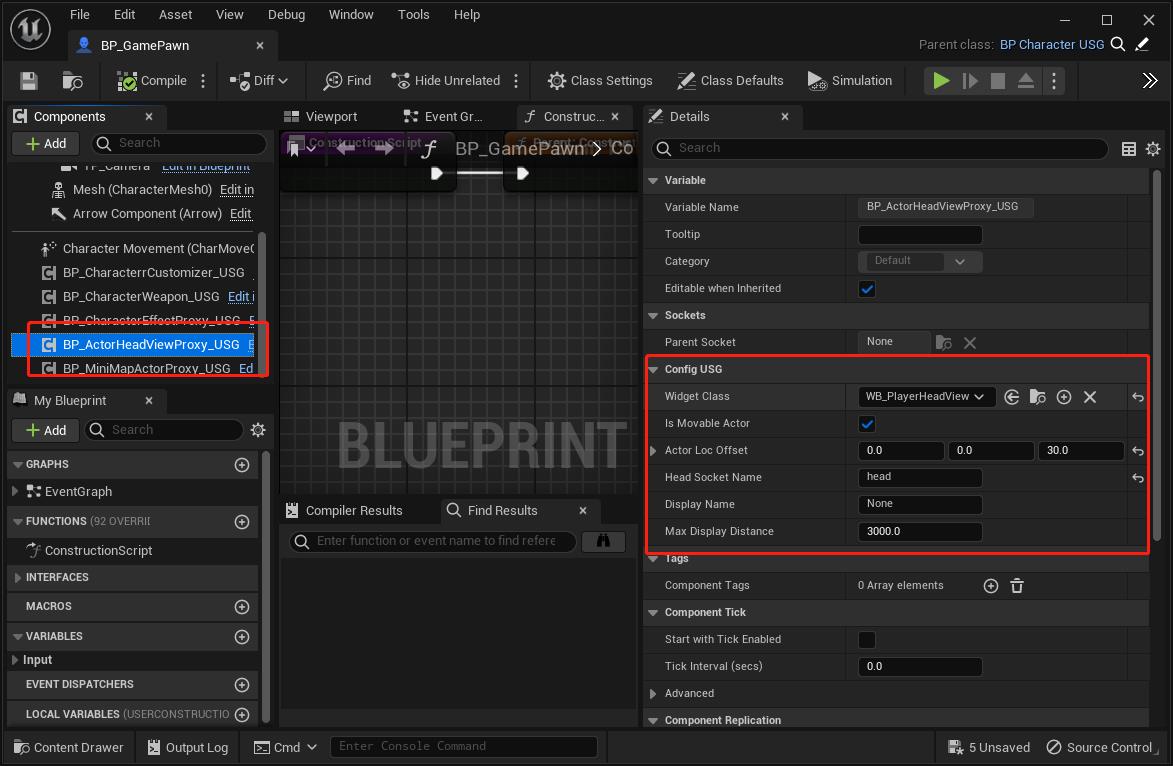
-
WidgetClass: The widget(section 2.1) to display on the screen.
-
IsMovableActor: If true, the head widget will following the actor and it will have more computation cost.
-
ActorLocOffset: Offset for calculating the head widget location.
-
HeadSocketName: If this parameter is not none, we will try to get the socket location to display the head widget.
-
DisplayName: Display name to pass to the widget to show in the screen.
-
MaxDisplayDistance: If the distance between the local controlled pawn and target actor is larger than this parameter, the head widget will be hidden.